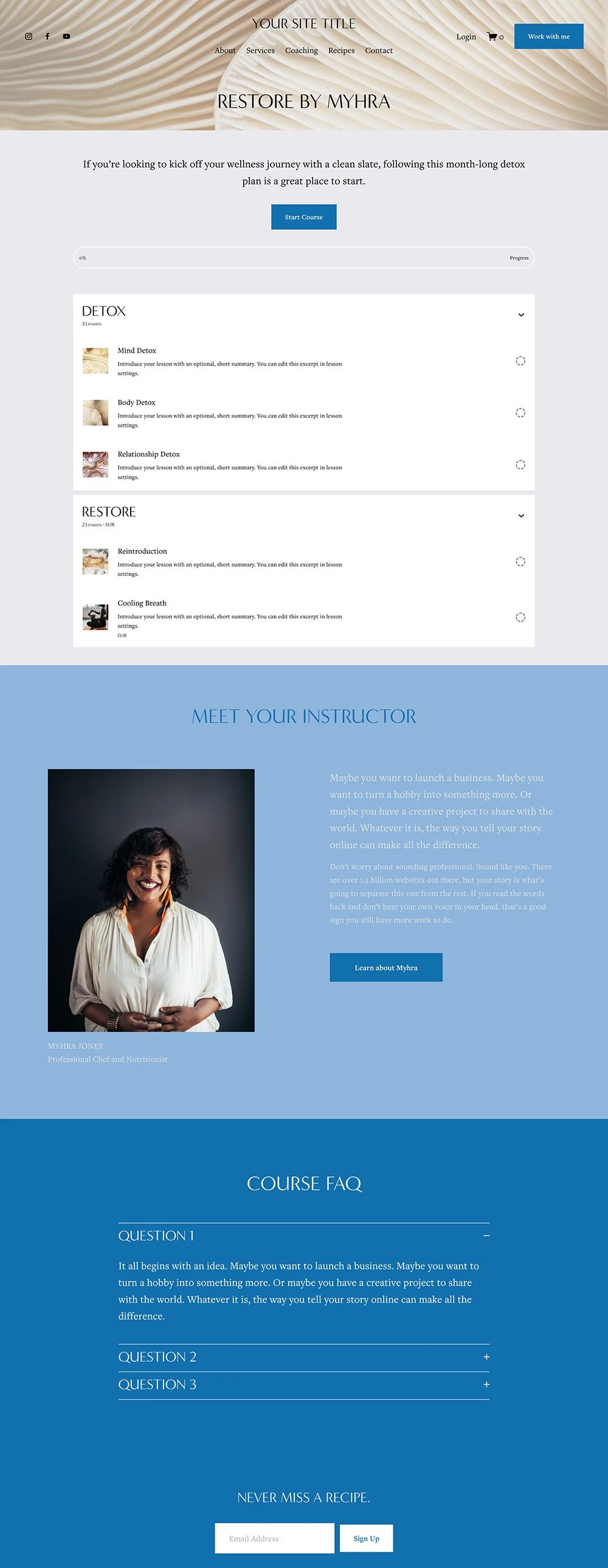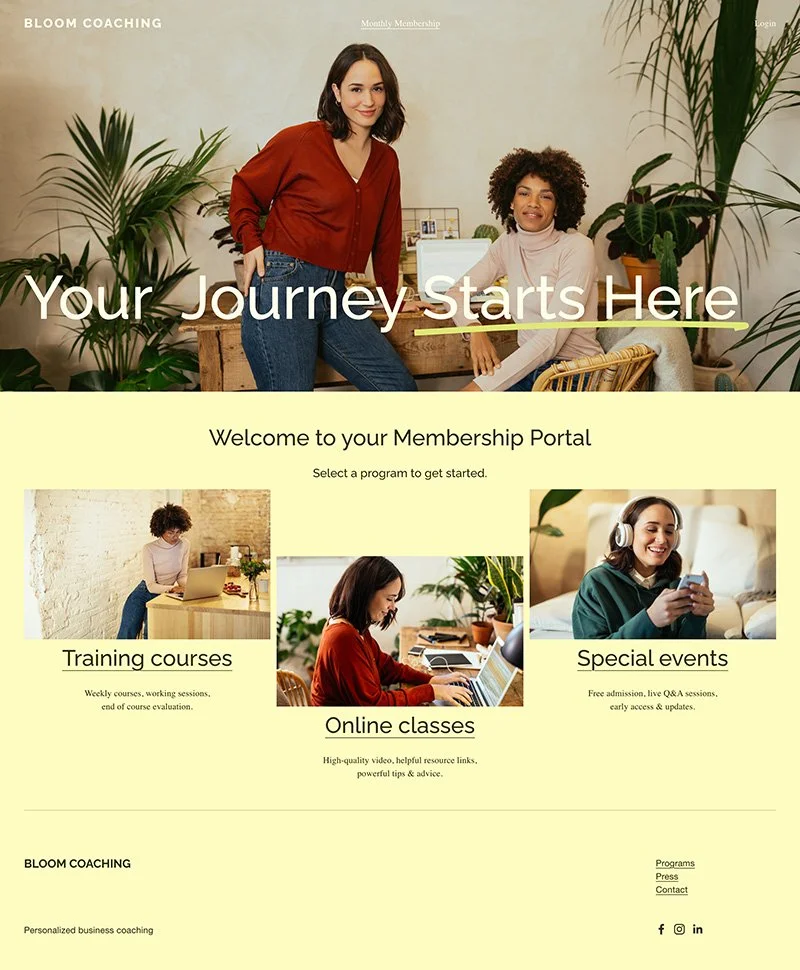How to Create Additional Income Streams as a Therapist With Squarespace
Ever wonder how to bring in some extra income without adding more sessions to your schedule?
What you might not know is that if you have a Squarespace website there are tons of tools at your fingertips to help you do just that.
Whether you're trying to make your practice more sustainable or just want to share your knowledge in new ways — today I’ll walk through some of the ways you can use to your website as a way to make money beyond the therapy room.
From creating your first course to selling a nervous system regulation workbook or branded coffee mug (hey, why not?), you can do it all in one place.
1. Build & Sell a Course
You can now create and sell a course without leaving Squarespace. No more duct-taping together other platforms or figuring out confusing integrations. With Squarespace Courses you get the same beautiful, flexible, intuitive interface to make your course look exactly the way you want.
Whether it’s a self-paced coaching program for clients or a professional workshop for other therapists — you can:
Add lessons with videos, downloadables, images and more
Set it to be paid all at once or in installments
Make it easily accessible right from your website
If you’ve been thinking about creating a course but felt overwhelmed by the tech side of things, this is such a good starting point.
Here’s an example of a course layout from one of the free templates available in *Squarespace:
2. Create a Membership Program
You can create a private section of your site where only members can log in. You can create video library, PDFs, audio files, blog posts, e-books, mini-courses–you name it!
Think:
Monthly journaling prompts
A resource library for parents
Video meditations or audio recordings
You choose what to include and how much to charge. It's a low-pressure way to offer something meaningful beyond the therapy room.
Here’s an example from Squarespace of a way you can set up your member area (this template is called Bloom).
3. Set Up a Shop for Digital or Physical Products
Selling things like workbooks, ebooks, or even branded coffee mugs? Totally doable.
Squarespace lets you create a shop for:
Digital products (like PDF workbooks, ebooks, or meditation video or audio)
Physical products (like affirmation card decks or merch)
Payment is handled inside Squarespace, so you’re not chasing people down for Venmo payments or emailing invoices manually. And you can easily deliver digital products directly from Squarespace too!
Note: For physical goods you will need to set up shipping options with a third-party (or ship things yourself). BUT Squarespace does integrate with some shipping companies making that process more smooth.
Here’s an example from Hey Tiffany Roe a therapist who offers an online store with really fun merchandise:
P.S .I don’t think this shop was made in Squarespace but you can make one that looks like this in Squarespace, here’s an example.
4. Host Workshops, Groups, or Webinars
If you want to offer events like webinars, workshops, or support groups, you can manage all of that through your Squarespace site.
With built-in event pages, people can:
See the schedule
Register and pay
Get automated reminders
It helps keep things streamlined, especially if you’re used to juggling DMs, emails, and scattered registration links.
Note: If your event is online you will need a way to host that–for example Zoom–as Squarespace doesn’t have it’s own video conferencing platform at the time of this writing.
5. Grow Your Email List & Stay in Touch
You can add a simple email signup form anywhere on your site — no fancy setup required. Once someone joins your list, Squarespace makes it easy to send newsletters or updates right from the same dashboard.
This is a great way to:
Stay connected with former or potential clients
Promote new offerings
Share helpful tips or reflections
And if email feels intimidating, don’t worry — even sending a short monthly check-in can go a long way.
6. Blogging to Share What You Know (& Boost Your Bottom Line!)
Your blog is a dedicated space on your site where you can speak directly to the people you want to reach — whether that’s potential clients, other therapists, or maybe folks who are just starting to explore their mental health and might not be ready to come to therapy yet.
You can use your blog to:
Share tips and insights (like how to set boundaries with family, what therapy is actually like, or how to manage anxiety at work)
Answer common questions that come up in your practice
Show people how your services or resources can support them
Not only can blogging help you build rapport with an audience—it can also support your income goals! Here’s how:
1. Create a paid membership for your blog
If you’re writing valuable content that goes beyond the basics — like deep dives into coping tools, step-by-step guides, or weekly journal prompts — you can place your blog behind a paywall and charge a small monthly fee for access.
2. Use affiliate links
You can recommend books, courses, tools, or products you truly use and love and earn a small commission when someone purchases through your link.This could also be tailored to other therapists instead of to clients if that feel more comfortable. You can recommend the tools you actually use in your private practice (and because you actually use them, it makes easier to write about them).
3. Drive traffic to your site
Every blog post you publish is another opportunity for Google to show your site in search results. More visitors means more eyes on your services, shop, course, or membership offerings — which can lead to more sales and bookings down the line.
Now let’s be totally real here: blogging is not going to be an overnight influx of cash but it is an amazing long-term investment in your business.
Want to learn how to start a mental health blog?
Check out my Guide to Mental Health Blogging for Therapists.
7. Connect Your Social Media
Squarespace makes it super simple to link your Instagram, Facebook, YouTube or wherever you’re showing up online. You can:
Embed an Instagram grid directly onto your homepage
Add share buttons to blog posts
Link to your profiles in the header or footer
It’s a small step that helps people stay connected with you in whatever way feels easiest for them. And it makes your site feel more current and alive.
Squarespace even offers a “link in bio” site via it’s own platform! Learn about Bio Sites here.
Bonus: Use Google Search Console to See What’s Working (Directly from Your Squarespace Site!)
This part might sound a little techy, but stick with me. Google Search Console is a free tool that shows you how people are finding your website—what keywords they’re searching, what pages they click on, and more.
Squarespace makes it painless to connect to Google Search Console and then you can get great insight into what’s resonating with your audience directly from Squarespace (no need to login to a separate account). It’s like having a peek behind the curtain of your website’s SEO.
Seamlessly Add Integrations That Make Life Easier
If you want to add a little extra functionality to your site without having to code or piece things together, Squarespace has a bunch of integrations that can help.
Here are a few that therapists might find useful:
Acuity Scheduling: Let people book sessions, pay online, and get reminders (there’s a HIPAA-compliant option!).
Mailchimp: If you're already using Mailchimp for your newsletter, you can connect it directly to Squarespace forms.
Zapier: Want your email signups to trigger something else (like adding someone to a course or sending a welcome message)? Zapier can help bridge those tools together.
*SEOSpace: The best SEO tool for Squarespace websites.
You don’t have to do it all—just start with what feels good and grow from there.
It's all about finding sustainable ways to support your clients and your business—and maybe even spark some creativity!
If you’re feeling excited but unsure where to begin, I can help.
Whether you're DIY-ing with one of my therapist website templates or want 1:1 website support, you're not alone in figuring this out.