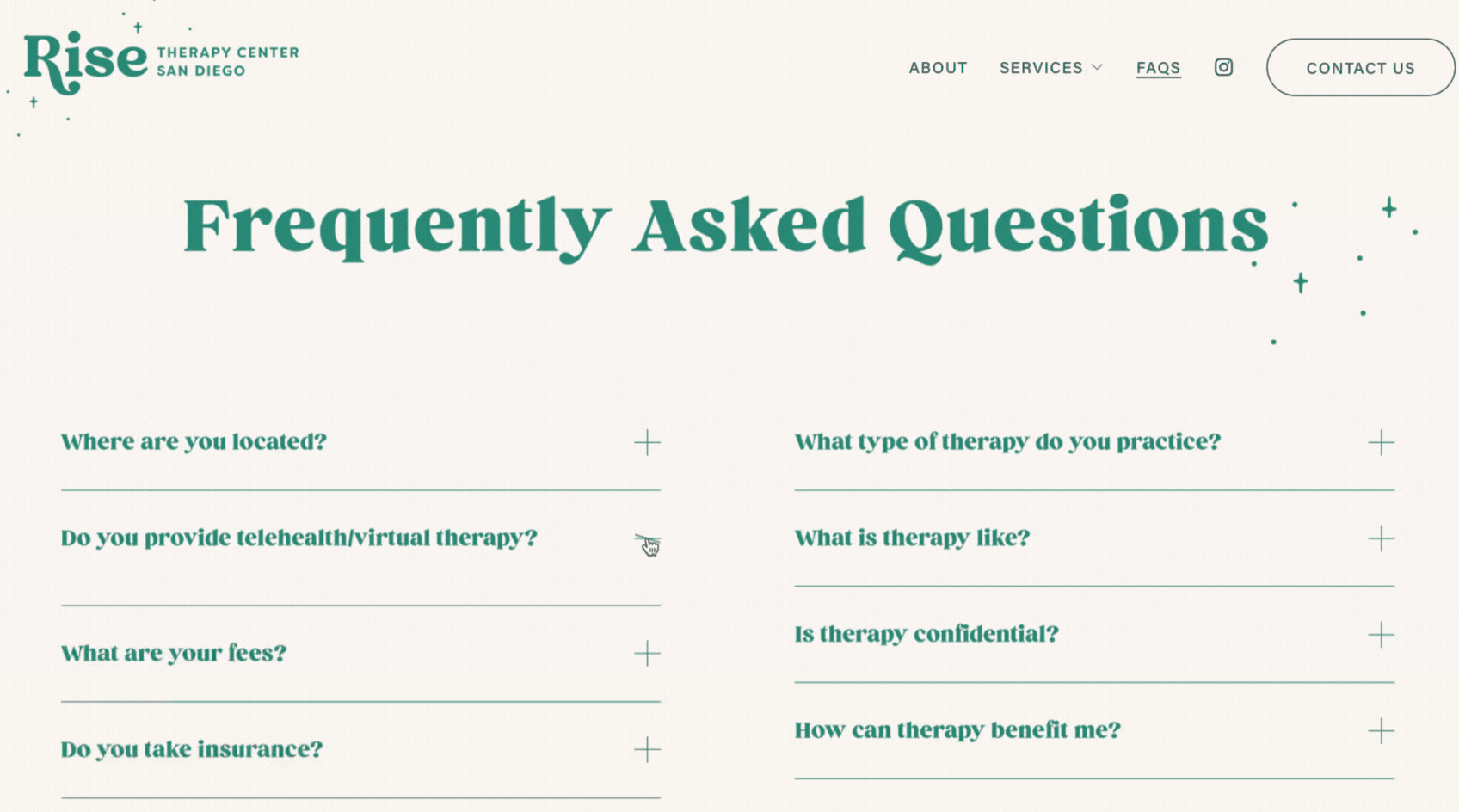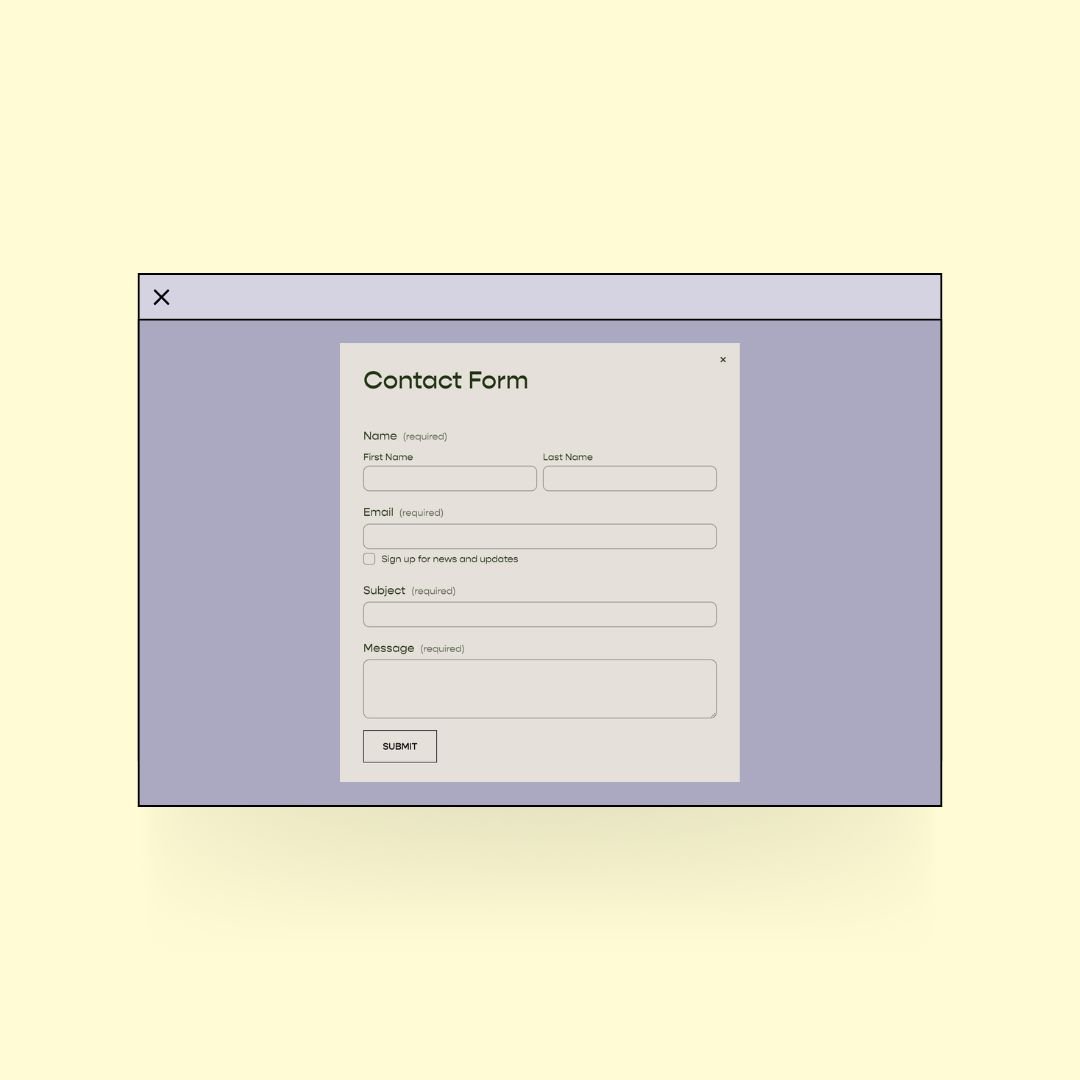6 Squarespace Features to Make Your Therapist Website Work Smarter
If you're a therapist making (or considering making) your own website, you’ve probably heard of Squarespace. It’s a popular platform for private practice websites for good reason.
Why?
It’s easy to use
It’s visually clean
It offers just the right amount of flexibility without being overwhelming.
But beyond the basics, Squarespace also offers powerful features that you might not know about. It can make your private practice website work smarter, saving you time, supporting your SEO, booking more clients, and even opening up new income streams.
After working with countless therapists on their websites over the years, I’ve narrowed down to six Squarespace features that I turn to again and again to help private practice websites function beautifully and strategically.
1. Accordion Menus
Accordion blocks are perfect for organizing longer content in a way that feels clean and inviting. I use them often for FAQs, specialty pages, or even bios on group practice websites. Instead of overwhelming visitors with a wall of text, accordion menus let users click to expand the info they care about, keeping your site looking tidy and helping people engage on their terms.
2. Automatic List Sections
If you’ve ever tried to manually space out a bunch of testimonials or lay out your list of services side-by-side, you know how finicky it can get.
Enter: Squarespace’s list sections. These are an underused gem! They automatically create clean, evenly spaced layouts, making it super easy to build out testimonials, services, or even staff profiles. I love them for creating consistency across a page without spending hours dragging blocks into place.
Example of a list section on a recent therapy website I made in Squarespace:
3. The Blog
Even if you’re not a regular blogger, the blog feature in Squarespace is powerful for both content and SEO. Blog posts give you space to educate, build trust, and speak directly to the concerns of your ideal clients. Plus, every new blog post is a fresh opportunity for Google to index your site—which means more ways for potential clients to find you online.
If you’re not ready to post weekly (totally understandable), even a few evergreen posts can make a big difference.
Interested in getting started (or re-started) with your blog?
Check out my article The Guide to Mental Health Blogging for Therapists 📝
4. Appointment Scheduling with Acuity
Squarespace’s built-in integration with Acuity makes it easy to embed a HIPAA-compliant scheduling experience directly into your site. If you’re using Acuity’s Health Insurance Portability and Accountability Act (HIPAA)-compliant plan, your clients can book securely right from your site, or without having to install any third-party integrations or widgets.
5. Member Areas
Squarespace’s Member Areas feature can be a great option for therapists looking to offer extra value or build a secondary income stream. You can create password-protected sections of your site to host things like:
Guided journaling resources
On-demand video workshops
Psychoeducational workbooks
A small library of PDFs or client-only resources
This is a great way to support clients between sessions or offer accessible resources for people who aren’t ready for therapy yet.
6. Built-In Analytics + Google Search Console Integration
Squarespace gives you access to built-in analytics that show you how people are finding and interacting with your site–no extra tools required! But what I really love is how easily you can connect to Google Search Console with just a couple of clicks. This gives you powerful insight into things like:
What keywords people are using to find your site
Which pages are getting the most traffic
Where you rank for certain search terms
If you’re investing in SEO (or just getting curious about it), this feature gives you the data you need to make smart, strategic updates to your content over time.
These six Squarespace features go beyond the basics to help your private practice website save you time, bring in more clients, support your SEO, and grow your impact.
Whether you’re DIYing or working with a designer, these are smart tools that can help your site do more of the heavy lifting.
Curious how these might look in action? You can check out my Squarespace templates for therapists or learn more about my Website in a Week service.