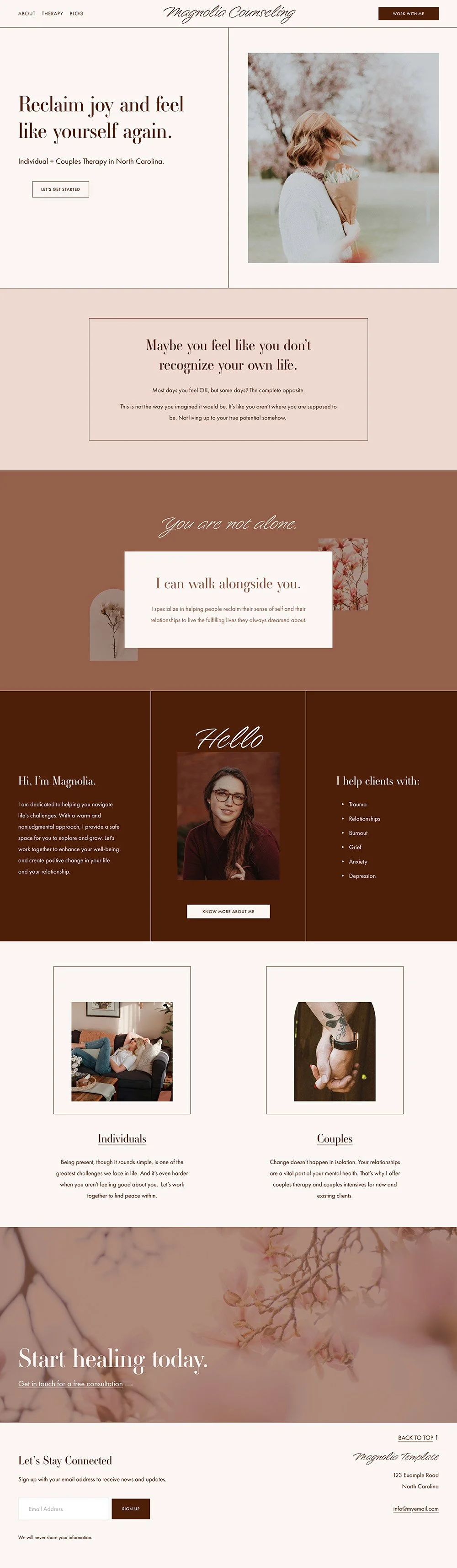How to Link Simple Practice to Your Squarespace Website

This is something I get asked all the time, so I thought I would share the steps for you here:
#1: Set up your client portal in Simple Practice. This link will shows you everything you need to know.
#2: Copy your client portal sign-in link from your Simple Practice account. You will do this by logging in and clicking Settings -> Client Portal -> Copy the Link
#3: Sign in to your Squarespace Website (remember: go to www.squarespace.com to login, not to your own website URL)
#4: Decide where to put the link on your website. Usually, it goes in the Main Navigation, Footer, or Contact Page (or all of the above if you want).
Adding Client Portal to “Main Navigation” (aka the top of your site) in Squarespace 7.1
March 2024 Update: In this video, I say “click Pages” instead, it is now called “Website.” The rest of the steps are the same!
Adding Client Portal to the “Footer” (aka the bottom of your site) in Squarespace 7.1, Fluid Engine
The footer is the part of a website that shows up at the bottom of every page and usually contains contact information and links to pages on the website.
Adding Client Portal to your Contact Page in Squarespace 7.1 Fluid Engine
I hope this was a helpful quickie post and that you can start using this right away!
Need a Simple Practice Account?
Use our referral link for a special discount!
*Actual discount can vary depending on the current promotion Simple Practice is running, but it’s always a better deal than you will get on their main site!
Like the website you saw in the demo videos?
Learn about our Squarespace Websites for Therapists for tons of colorful, modern designs exclusively made for psychotherapists in private practice!
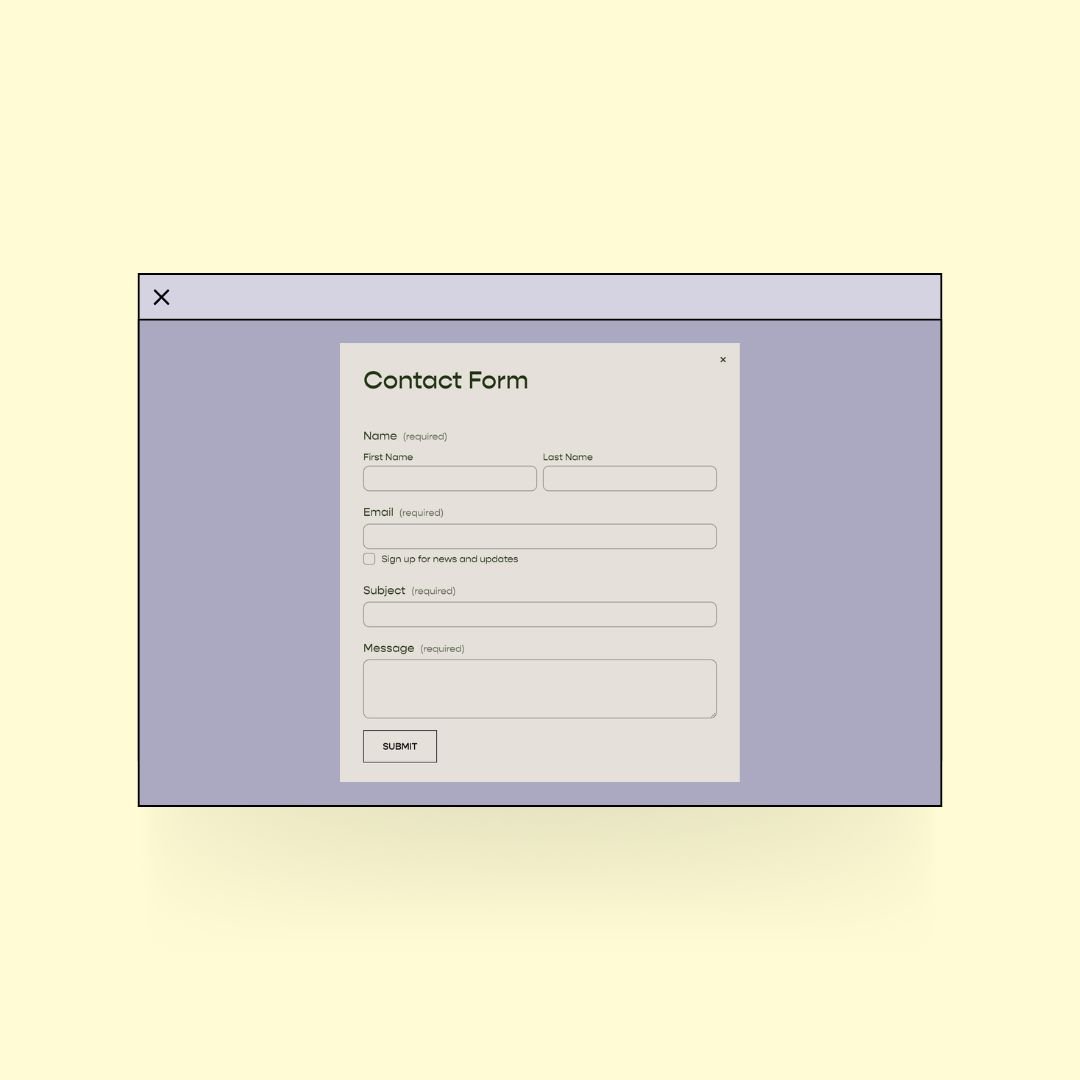
I’m Melissa, a former therapist turned designer who gets how hard it is to wear the marketing hat in private practice. At Go Bloom Creative, I help you create a website that’s not just beautiful, but strategic, so the right people can actually find you! Whether you’re just starting out or finally ready to level up, I’ve got tools and templates that make it doable (and even fun).