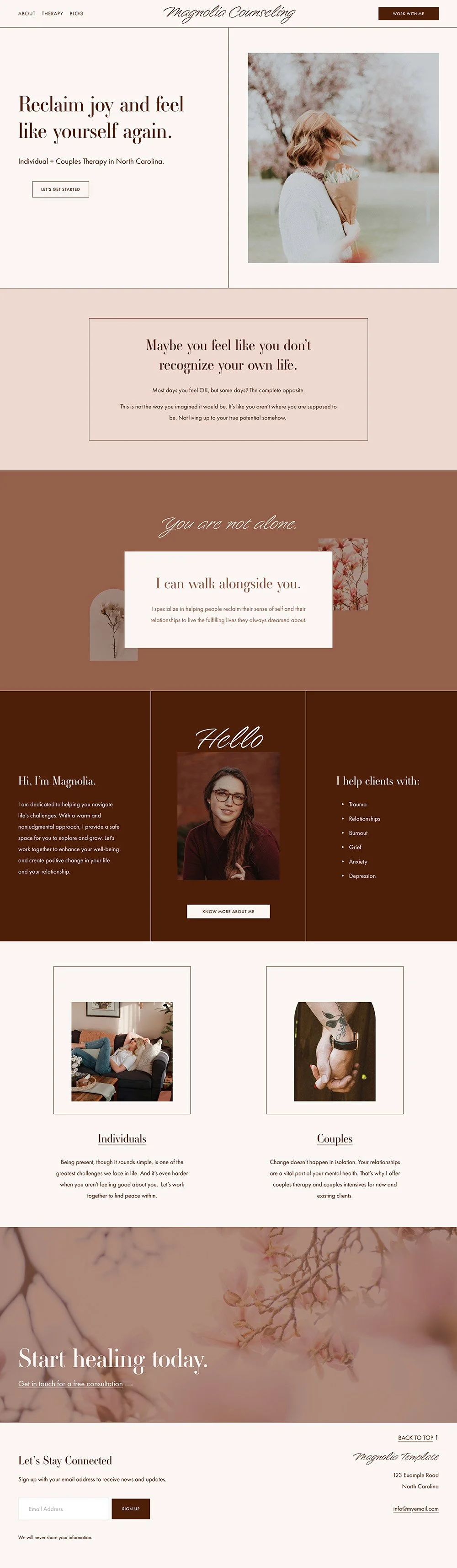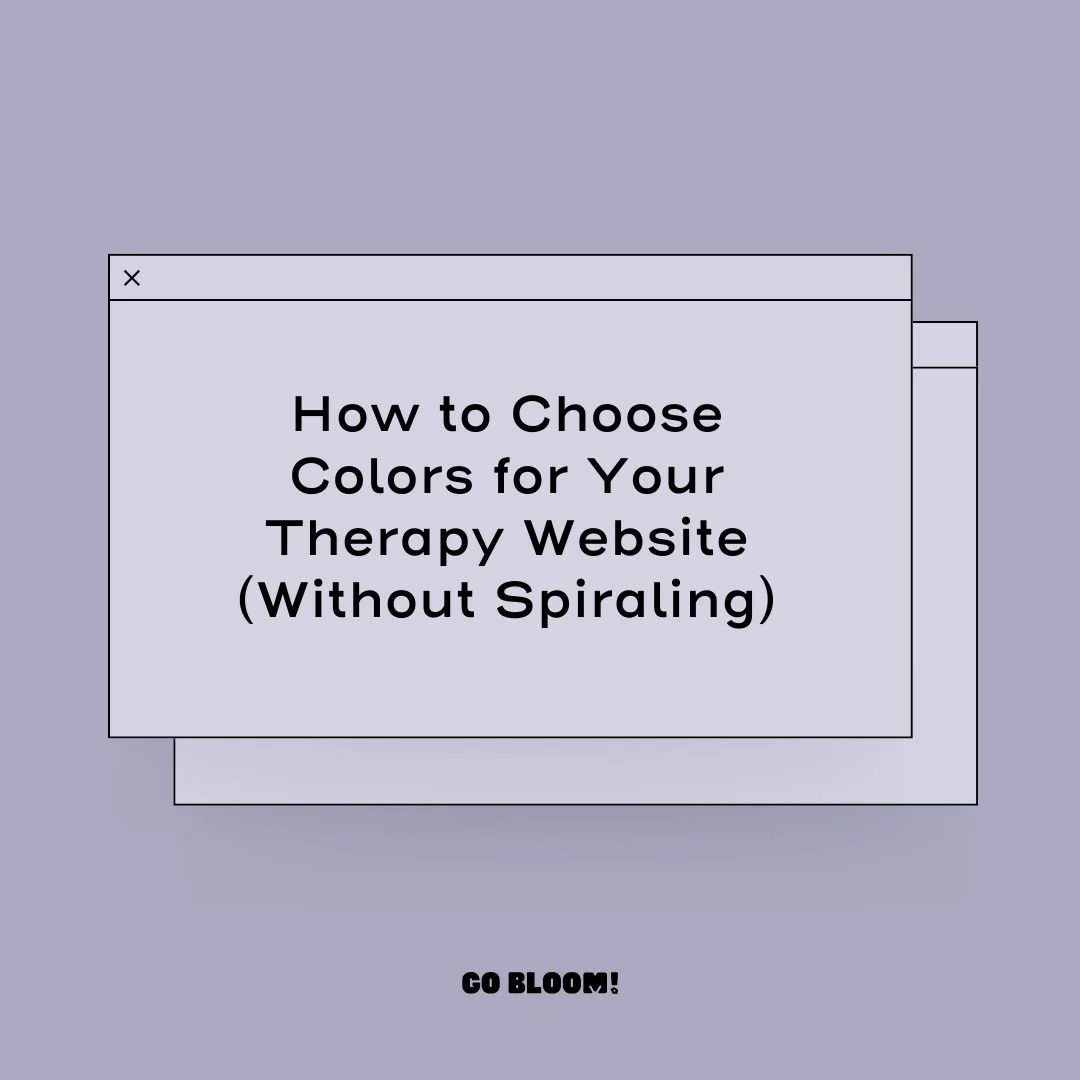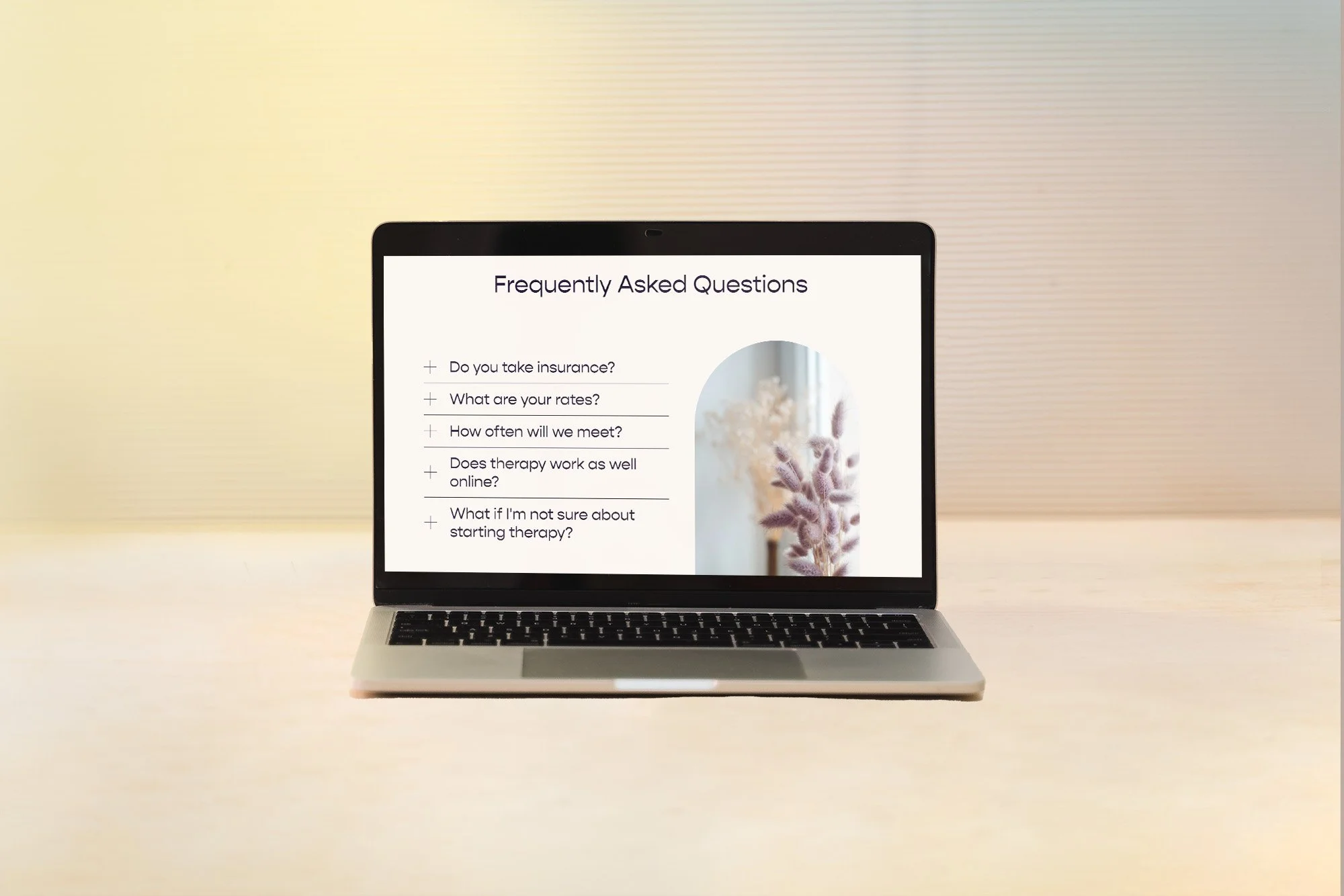One Therapy Website Template: Three Totally Different Looks
"But won't my website look exactly like everyone else's if I use a template?"
This is hands-down the most common question I hear from therapists considering website templates. And honestly? I totally get it! The last thing you want is for potential clients to stumble across three identical-looking therapy websites and wonder if you're all running some kind of therapy franchise operation. 🧐
Here's the thing though: a good website template is kinda like a blank canvas. It comes with a basic structure, but what you do with the colors, images, fonts, and styling? That's where the magic happens. ✨
But this is a visual thing so let me show you exactly what I mean, with examples!
And, BTW, If you’re here because you’re thinking about creating your own therapist website, don’t miss my free Therapist Website Prep Toolkit — it’ll help you plan everything before you start customizing.
What Is a Website Template, Anyway?
Before we dive into the fun stuff, let's get on the same page about what we're actually talking about here.
A website template is basically the skeleton of a website – think of it like the floor plan of a house. It has all the rooms (or "sections") laid out: your header, your about section, your services, contact information, and so on. The structure is all there, but you get to choose the paint colors, furniture, and decorations.
That means you get to customize:
Colors (your brand palette)
Images (photos that represent you and your practice)
Fonts (the personality of your text)
Copy (the actual words on your site)
Small design details (button styles, spacing, etc.)
The best part? You don't need to know a single thing about coding or web design to make these changes. Most modern website platforms make this stuff point-and-click easy. In my case, I use Squarespace, my absolute favorite for therapists (and if you want to know more about why it’s my favorite you can read about that here: Is Squarespace Good for Therapists?).
One Template, Three Personalities
I took my Magnolia template – just one single design – and styled it three completely different ways. Same exact layout and structure, but totally different vibes.
The Original: Magnolia Counseling
Let's start with the base template as I originally designed it:
The Vibe: Warm, earthy, and universally calming
Color Scheme: Rich browns, soft pinks, and warm beiges
Hero Image: A contemplative woman in white looking thoughtfully away from the camera
Typography: Sophisticated Ambroise Std headlines with clean Futura PT body text
Target Audience:Therapy clients seeking a traditional, grounded therapeutic experience
This original version has a classic feel – warm, safe, and welcoming. The earthy tones and soft imagery create an immediately calming impression, while the refined typography suggests competence and care.
Now, watch what happens when I keep the exact same layout but change those key styling elements!
Version 1: The Magnolia Group (Men's Therapy Focus)
The Vibe: Clean, modern, and optimistic
Color Scheme: Crisp blues and whites
Hero Image: A joyful man looking upward (very aspirational)
Target Audience: Men seeking therapy
This version feels fresh and approachable – perfect for attracting male clients who might be hesitant about therapy. The blue color palette feels trustworthy and professional without being stuffy.
Want your own website to look polished?
Version 2: Magnolia Coaching (Life Coaching/Wellness Focus)
The Vibe: Warm, vibrant, and empowering
Color Scheme: Sunny yellows, oranges, and coral
Hero Image: A radiant older woman with a flower in her hair
Target Audience: People seeking life coaching and personal growth
This styling completely transforms the feel. Those warm, energetic colors scream "transformation" and "joy." It's perfect for someone doing life coaching or wellness work.
Version 3: Magnolia Family Counseling (Family Therapy Focus)
The Vibe: Nurturing, grounded, and family-centered
Color Scheme: Sage greens and soft earth tones
Hero Image: A tender, joyful mother-daughter embrace
Target Audience: Families, new parents and couples
The earthy, muted colors here feel safe and nurturing – exactly what families in crisis need to see. Again, the same layout, but it speaks to a completely different audience.
The Simple Changes That Made All the Difference
So what exactly did I change to create these three totally different looks? Here's the thing that might surprise you: not much! 😆
I made strategic changes to four key elements: colors, images, copy, and fonts. Let me break down each one:
1. Color Palette (The Biggest Game-Changer)
This is hands-down the most powerful change you can make. Color affects mood, trust, and first impressions more than almost anything else.
Original template: Warm browns and soft pinks
Men's therapy version: Switched to crisp blues and whites
Coaching version: Bright yellows and oranges
Family version: Calming greens and earth tones
Each color palette completely changes how the site feels even though the layout is identical.
2. Hero Images (Your Visual First Impression)
The main image on your homepage does serious heavy lifting. It's often the first thing visitors see, and it immediately communicates who you serve.
Original: A contemplative woman
Men's version: A happy man (clearly targeting male clients)
Coaching version: An empowered, joyful older woman (life coaching vibes)
Family version: A family moment (obviously family-focused)
3. Copy and Messaging (Speaking Your Clients' Language)
Here's something important to note: the copy you see in these examples is pretty much the same demo content that comes with the template. I kept it consistent to focus on the power of visual changes.
The template copy is meant to be generic–you should definitely change it and make it your own! The beauty of templates is that the content structure is already there. You just swap in your unique voice, services, and story with a few clicks. No wrestling with layout or wondering where things should go.
4. Font Choices
Here's something that might surprise you: fonts have personality. The typefaces you choose communicate just as much as your words do. Let me show you how I used different fonts to completely change the vibe of each version:
Original Magnolia Template:
Ambroise Std (headings): An exquisite Didot-style serif with contemporary flair – sophisticated and timeless.
Futura PT (body text): Clean geometric sans-serif.
Enchanted (accent): Elegant script font.
This combination feels refined and professional, but not old-fashioned.
Men's Therapy Version (The Magnolia Group):
Epilogue (headings): Clean, modern geometric forms that convey professionalism while maintaining approachability.
Poppins (body): Friendly geometric sans-serif with clean lines and a contemporary feel. I wanted to convey a feeling of approachable and reliable.
I chose these because they feel strong and trustworthy but not intimidating.
Coaching Version (Magnolia Coaching):
Capriola (headings): Playful sans-serif with handwriting influences and rounded ends. To me, it conveys movement (its name literally means "somersault" in Italian!)
Syne (body & accent): Modern geometric, minimalistic font with a fresh, joyful feel
These fonts are energetic and creative, perfect for life coaching and transformation work.
Family Version (Magnolia Family Counseling):
Belleza (headings): Humanist sans-serif font with classic proportions–elegant yet still approachable
Karla (body): Clean, readable, friendly sans-serif
Enchanted (accent): Kept the same elegant handwritten script to convey that personal touch
This combination feels nurturing and sophisticated and ideal for young families seeking care and support.
Notice how each font combination completely changes how the site feels without even really changing the words!
Is a Website Template the Right Choice for Your Practice?
Here's why I'm showing you all this: templates aren't one-size-fits-all, they're one-size-fits-anyone-who-customizes-them-thoughtfully (I’ll keep workshopping that 🤪).
When you choose a template and style it to match your practice, you're not getting a cookie-cutter website. You're getting:
A professional foundation that would cost thousands to build from scratch
The flexibility to make it uniquely yours
A way faster timeline than custom design (some therapists get theirs done in a weekend!)
A budget-friendly option that doesn't sacrifice quality or individuality
The Takeaway on Templates
Your website doesn't have to look like everyone else's just because you're using a template!
With some thoughtful choices about colors, images, and copy, you can create something that feels completely custom to your practice.
You don't need to hire a designer or learn to code. You just need a good template and the willingness to experiment a little with making it your own. And trust me, it's easier than you think. If you’re not sure, check out this post where I showcase real websites that real therapists (with no design experience, I might add) made using my templates: Real Examples of Therapists Using Website Templates.